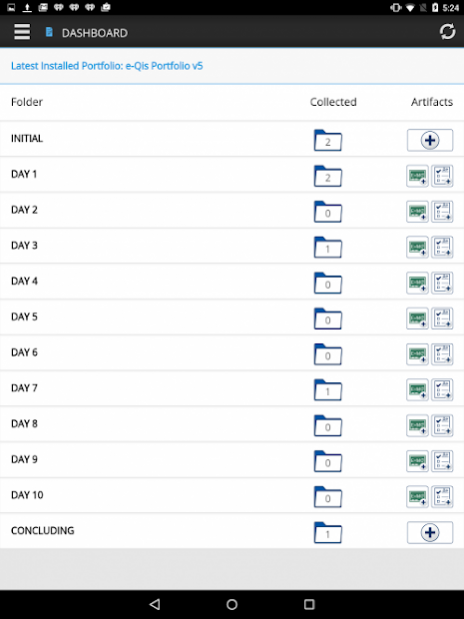e-QIS 3.10.28
Continue to app
Free Version
Publisher Description
The e-QIS app is a new generation of teacher portfolio built on modern tablet technology, that enables teachers to efficiently capture, annotate, review, and share rich and complex evidence of instruction in their classroom aligned to the Next Generation Science Standards (NGSS). This innovative tool extends traditional portfolios by allowing teachers to collect a wide array of multimedia artifacts of instruction, including paper and electronic documents, images of physical materials, projects, and features of the classroom, and high quality video of classroom processes. A custom survey tool allows annotating artifacts via touchscreen, keyboard, or voice recognition, and automatically upload all information collected for online backup. The integrated platform minimizes the logistical challenges of collecting, annotating, and managing a rich multimedia record of instruction. It supports instructional improvement efforts by 1) allowing monitoring of instruction aligned to NGSS/CCSS; 2) engaging teachers in meaningful self-reflection about teaching; 3) offering schools an efficient and powerful platform for discussion and collaboration organized around rich information on classroom practice; 4) enabling pertinent and useful feedback and mentoring for improving practice based on rich, authentic records of instruction.
About e-QIS
e-QIS is a free app for Android published in the Teaching & Training Tools list of apps, part of Education.
The company that develops e-QIS is UCLA. The latest version released by its developer is 3.10.28.
To install e-QIS on your Android device, just click the green Continue To App button above to start the installation process. The app is listed on our website since 2019-05-23 and was downloaded 1 times. We have already checked if the download link is safe, however for your own protection we recommend that you scan the downloaded app with your antivirus. Your antivirus may detect the e-QIS as malware as malware if the download link to org.ohmage.x.eqis is broken.
How to install e-QIS on your Android device:
- Click on the Continue To App button on our website. This will redirect you to Google Play.
- Once the e-QIS is shown in the Google Play listing of your Android device, you can start its download and installation. Tap on the Install button located below the search bar and to the right of the app icon.
- A pop-up window with the permissions required by e-QIS will be shown. Click on Accept to continue the process.
- e-QIS will be downloaded onto your device, displaying a progress. Once the download completes, the installation will start and you'll get a notification after the installation is finished.